Ketentuan
Server:
IP ADDRESS 192.168.30.1
NETMSK 255.255.255.0 (/24)
GATEWAY 192.168.30.254
Client:
IP ADDRESS 192.168.30.10
NETMASK 255.255.255.0 (/24)
GATEWAY 192.168.30.254
DNS 192.168.30.1
- Siapkan PC yang sudah terinstall system operasi Red Hat 9
- Pastikan DNS Server sudah siap digunakan
- Setting file resolv.conf
# vi /etc/resolv.conf
search zulmi.net
nameserver 192.168.30.1
- install paket postfix,squirrelmail,fetchmail
# rpm –ivh postfix-1.1.11-11.rpm
- karena pada saat installasi system operasi redhat 9 paket sendmail sudah terinstall maka matikan service sendmail
# service sendmail stop
- edit konfigurasi postfix
# vi /etc/postfix/main.cf
myhostname = server.zulmi.net è server = hostname PC
mydomain = zulmi.net
myorigin = $mydomain
inet_interface = all
mydestination = $myhostname, localhost, $mydomain
mynetwork = 192.168.30.0/24, 127.0.0.1/8
alias_maps = hash:/etc/postfix/aliases
alias_databases = hash:/etc/postfix/aliases
- edit konfigurasi imap
# vi /etc/xinetd.d/imap
# default: off
# description: The IMAP service allows remote users to access their mail using \
# an IMAP client such as Mutt, Pine, fetchmail, or Netscape \
# Communicator.
service imap
{
socket_type = stream
wait = no
user = root
server = /usr/sbin/imapd
log_on_success += HOST DURATION
log_on_failure += HOST
disable = no
}
- edit konfigurasi ipop3
# vi /etc/xinetd.d/ipop3
# default: off
# description: The POP3 service allows remote users to access their mail \
# using an POP3 client such as Netscape Communicator, mutt, \
# or fetchmail.
service pop3
{
socket_type = stream
wait = no
user = root
server = /usr/sbin/ipop3d
log_on_success += HOST DURATION
log_on_failure += HOST
disable = no
}
- jalankan atau restart layanan postfix,xinetd
# service postfix start
# service xinetd restart
- buat 2 user untuk percobaan mengirim email
# useradd –m admin
# useradd –m tkj
- tes postfix dengan telnet menggunakan port 25
# telnet mail.zulmi.net 25
Trying 192.168.30.1...
Connected to mail.zulmi.net.
Escape character is '^]'.
220 server.zulmi.net ESMTP Postfix
mail from: admin
250 Ok
rcpt to: tkj
250 Ok
data
354 End data with <CR><LF>.<CR><LF>
tes mail
.
250 Ok: queued as 3F58B6A6BA
quit
221 Bye
Connection closed by foreign host.
- tes imap dan pop3 dengan menggunakan port 110
# telnet mail.zulmi.net 110
Trying 192.168.30.1...
Connected to mail.zulmi.net.
Escape character is '^]'.
+OK POP3 ns.zulmi.net v2001.78rh server ready
user tkj
+OK User name accepted, password please
pass tkj
+OK Mailbox open, 1 messages
list
+OK Mailbox scan listing follows
1 391
.
retr 1
+OK 391 octets
Return-Path: <admin@zulmi.net>
Delivered-To: tkj@zulmi.net
Received: from ns.zulmi.net (ns.zulmi.net [192.168.30.1])
by server.zulmi.net (Postfix) with SMTP id 3F58B6A6BA
for <tkj>; Fri, 19 Nov 2010 19:05:47 -0500 (EST)
Message-Id: <20101120000547.3F58B6A6BA@server.zulmi.net>
Date: Fri, 19 Nov 2010 19:05:47 -0500 (EST)
From: admin@zulmi.net
To: undisclosed-recipients:;
Status:
tes mail
.
quit
- edit konfigurasi squirrelmail
# vi /etc/squirrelmail/config.php
$org_name = “ squirrelmail “;
$domain = ‘ zulmi.net’;
$imapServerAddress = ‘zulmi.net’;
$useSendmail = false;
$smtpServerAddress = ‘zulmi.net’;
- konfigurasi httpd.conf
NameVirtualHost 192.168.30.1
<VirtualHost 192.168.30.1>
DocumentRoot /usr/share/squirrelmail
ServerName mail.zulmi.net
</VirtualHost>
- restart httpd
# service httpd restart
- tes pada browser client
- jika muncul tampilan login squirrelmail maka mail server sudah siap digunakan,untuk logo bisa di ubah pada saat konfigurasi file config.php pada squirrelmail
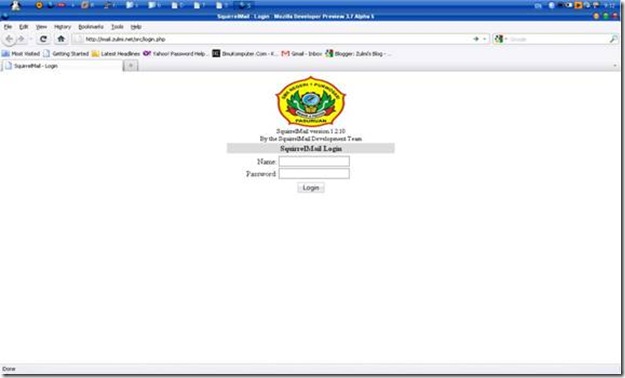
Tidak ada komentar:
Posting Komentar